【C++】输出Hello World的十种方法(仅供娱乐)
作者: 郑晓 分类: 片言碎语 发布于: 2013-01-25 20:59 浏览:14,253 没有评论
刚看到一句话挻好的,正好在这里记录一下~~ 最大的谎言就是“i will remember it,i don’t need to write it down” 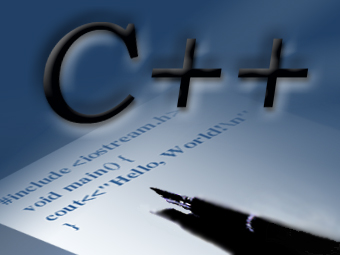
- 最经典的“Hello world!”
C语言中输出Hello word最经典的写法当然是直接用 printf 输出“Hello world!”这几个字符了。无论用C还是 C++,写起来都非常的简洁明了。这里把最常见的几个全部列在下面。
#include #include
int main() { printf(“Hello world!”); // 教科书的写法 puts(“Hello world!”); // 我最喜欢的 puts(“Hello” ” ” “world!”); // 拼接字符串 std::cout << "Hello world!" << std::endl; // C++风格的教科书写法
return 0; }
特别需要注意的是,在C/C++里,如果两个字符串之间除空白符以外没有任何东西,编译器会自动认为这两个字符串是连在一起的字符串。这样,如果一个字符串过长,可以用这种方法换行来写,既不浪费性能,又美观。
- 用宏写的“Hello world!” 在C/C++里,宏是一个神奇的东西。特别是在C语言中,宏可以帮我们做一些“又脏又累”的活,包括拼接代码片断、隐藏繁琐的实现细节等等。其中特别有趣的是“#”的用法,它可以“提取”参数的名字,把它变成字符串。
#include
#define Say(sth) puts(#sth)
int main() { return Say(Hello world!); }
请注意,这个Hello world可是完全没有出现引号哦!
- 断章取义的“Hello world!” 字符串是一种常量这当然毫无疑问,但是它的类型是什么,这就需要考虑一下了。使用C++的typeid就可以这个问题的答案,而且只要是符合C或C++标准的编译器就应该是一样的结果。比如字符串“Hello world!”,它的类型就是 char const [13]。 知道了这个,就可以写出以下的“Hello world!”:
#include
int main() { return puts(&”Do not say: Hello world!”[12]); }
- 退出时运行的“Hello world!” 大家都知道 main 函数退出意味着程序结束,可是这并不完全正确,我们完全可以在 main 函数退出以后做很多事呢——比如说,输出“Hello world!”。这个功能依赖于C标准库中提供的函数 atexit(),调用这个函数并注册自己的回调函数就行。需要注意,这个函数可以调用多次,最后注册的函数最先执行。
#include #include
void say() { printf(“world!”); }
void sth() { printf(“Hello “); }
int main() { return atexit(say), atexit(sth); }
- 读取自己的“Hello world!” C/C++的编译器提供了一些有用的内置宏,最常用的就是 FILE 和 LINE 了。其中,FILE 代表当前的源文件的文件名,嗯,对了,如果我们让这个程序读取自己的源文件,不就可以做一个很有意思的“Hello world!”了么?
// Hello world!
#include #include #include
int main() { std::ifstream ifs(FILE); std::string say, some, word;
ifs >> say >> some >> word; std::cout << some << " " << word;
return 0; }
- 话分两头的“Hello world!” 有了C++的类,我们就可以光明正大的在 main 函数执行之前和之后做感兴趣的事情了。我们可以声明一个全局的类的实例,这样,在 main 函数执行之前会调用这个类的构造函数,结束之后则会调用析构函数。
#include
class say { public: say() { std::cout << "Hell"; }
~say() { std::cout << "world!"; } }hello;
int main() { std::cout << "o "; return 0; }
- 传入模板的“Hello world!” C++的模板功能极为强大,可以说是C++里面最艰深、最经典、最时尚的部分。一个“Hello world!”当然无法使用很多很高级的模板技巧,我也不想只使用模板特化这样无阻挂齿的小技巧,嗯,那就来演示一个比较罕见的用法吧。
#include
template class say { public: void operator () () { std::cout << words; } };
extern char hello[] = “Hello world!”;
int main() { return say()(), 0; }
请注意,这个 extern 是十分必要的,只有加上了 extern,这个指针才是一个编译器间可以确定的值,也才可以参与模板运算。还有,hello 必须为数组类型,而不能为 char*,这个道理和加 extern 是一样的。 此外,这里还演示了 functor 的用法,嗯,关于它的优点就不在这里多说了,反正是与原生指针相比有很多好处就是了。
- 调用私有函数的“Hello world!” 我们知道,C++类的私有函数是不能被外界访问的,比如说 main 函数里面,它绝对不能访问类的私有函数,除非把它设为类的友元函数。不过我们还是可以用一些比较奇怪的方法访问类的私有函数——当然,这个私有函数必须满足一个条件:它是虚函数。 这里就涉及到一个问题,指向虚函数的虚表放在哪里?对于 VS.Net 2003 而言,虚表是类的第一个成员,虚函数指针按照函数声明的顺序放在虚表里面。当然,这个说法并不严谨,更细节的东西还是去看看那本“成人高钙奶粉”吧,它会给出最权威的解答。 这里是一个很有意思的例子:
#include #include
class secret { private: virtual void say() { std::cout << "Hello world!"; } };
int main() { secret word; (reinterpret_cast((intptr_t)(&word)))();
return 0; }
- 最暴力的“Hello world!” 最暴力的调用函数的方法是:直接修改函数的返回地址,让这个地址指向我们想要调用的函数。这也就是缓冲区溢出漏洞的应用方法了,不过里面还涉及到很多问题,在这里就不一一列举,想要了解的话,还是去 Google 吧。这里只演示一个可以在 VS.Net 2003 下可以用的“Hello world!”。
#include #include #include
void say() { puts(“Hello world!”); exit(0); }
int main() { volatile intptr_t a = 0; volatile intptr_t * p = &a;
(p + 2) = (intptr_t)say; (p + 3) = (intptr_t)say;
return 0; }
- 外星人说的“Hello world!” 好了,这个“Hello world!”是最匪夷所思的一个了!不过它并没有涉及任何复杂的C/C++语言特性,只是看起来有点酷。你能看懂外星人在说什么不?
#include
void alien_say(char p) { while (putchar((p += (p + 1) – p))); }
int main() { return alien_say(“BETHO! Altec oh liryom(a loadjudas!) dowd.”), 0; }
本文采用知识共享署名-非商业性使用 3.0 中国大陆许可协议进行许可,转载时请注明出处及相应链接。
本文永久链接: https://www.zh30.com/c-output-hello-world-ten-ways-for-entertainment-purposes-only.html